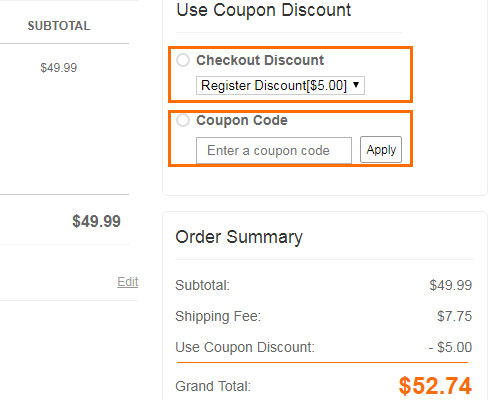- Free Shipping on orders over US$169
- Subscribe us, enjoy 15% OFF discount
- Sign In or Register
$5 OFF For New Users
- Sign In or Register
- Dresses
- Tops
- Bottoms
- Accessories
$5 OFF For New Users
To add an item into your cart, simply select the “Add to Bag” button. Don't forget to choose the size and color before adding an item to your bag.
Select a size / color
Add to bag
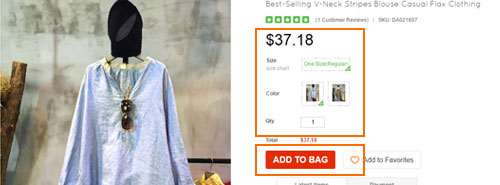
Once you complete your selection of items, click on “VIEW BAG” for a preview of your order. From here, you can review your order and change the quantity if necessary. If you're ready to place your order, click the “Proceed to checkout” button.
Go to your bag
Review your items
Click “Proceed to checkout” to continue
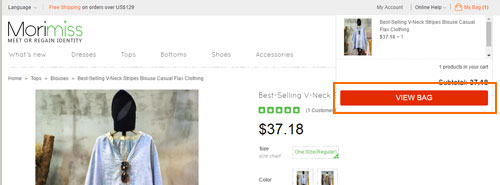
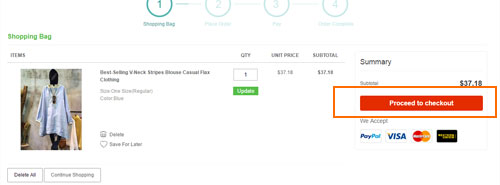
Log in.
(a) Choose “Sign In” if you are already registered
(b) Choose “Join Free” if you do not have an account registered with Morimiss
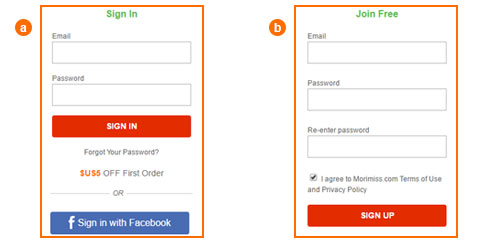
Complete shipping and billing information, then click “Place Your Order” to proceed to checkout.
Select your shipping address
Choose your shipping options
Select your payment method (View methods)
Enter your “Promotion Code” or “Select Promotion Type”
First order, USD$5 OFF
Click “Place Your Order” to move to payment
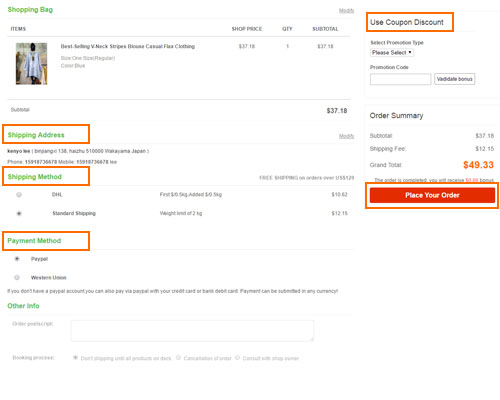
Finally, complete your payment and click “My Account” to see your order.
Click "My Account" button on website's top and go to User Center.
Click "My Order" and check your order
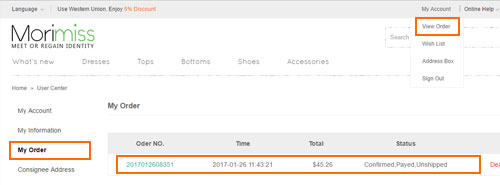
It have two ways to use the coupon. You can subscribe the E-mail to get more coupons.
(a) Click the dropdown list of "Checkout Discount"
(b) Enter "Coupon Code" and apply them
Learn more about "Coupon issues"