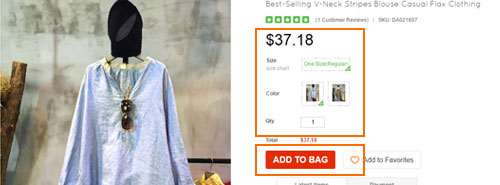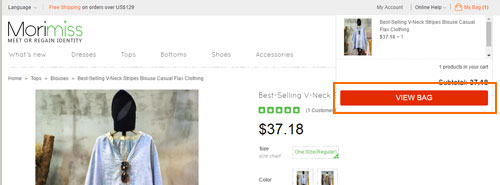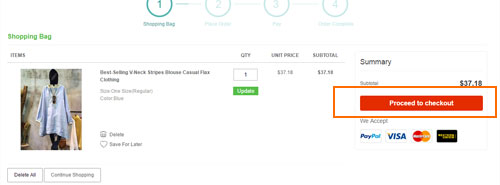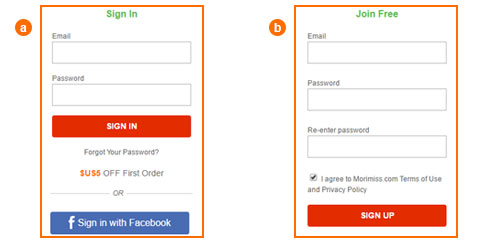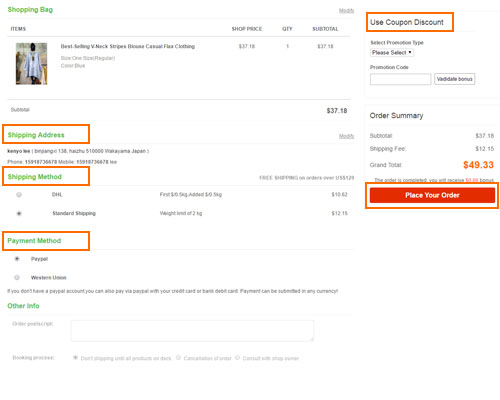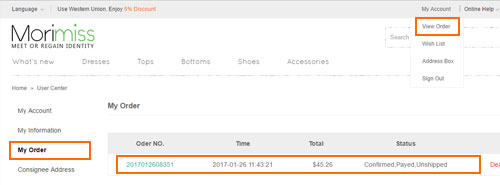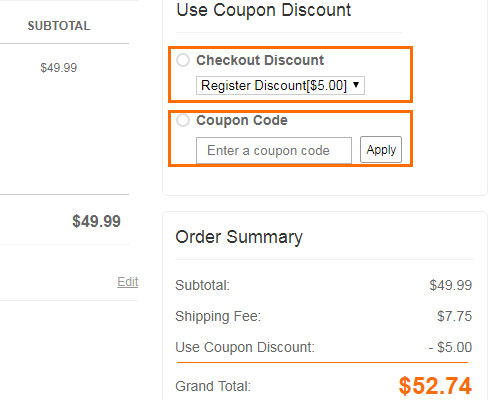- Free Shipping on orders over US$159
- Subscribe us, enjoy 15% OFF discount
- Sign In or Register
$5 OFF For New Users
- Sign In or Register
-
- Popular Searches:
- maxi dress
- overalls
- tunic
- beach
- white baggy pants
- backpack
- loafers
- abaya
- Dresses
- Tops
- Bottoms